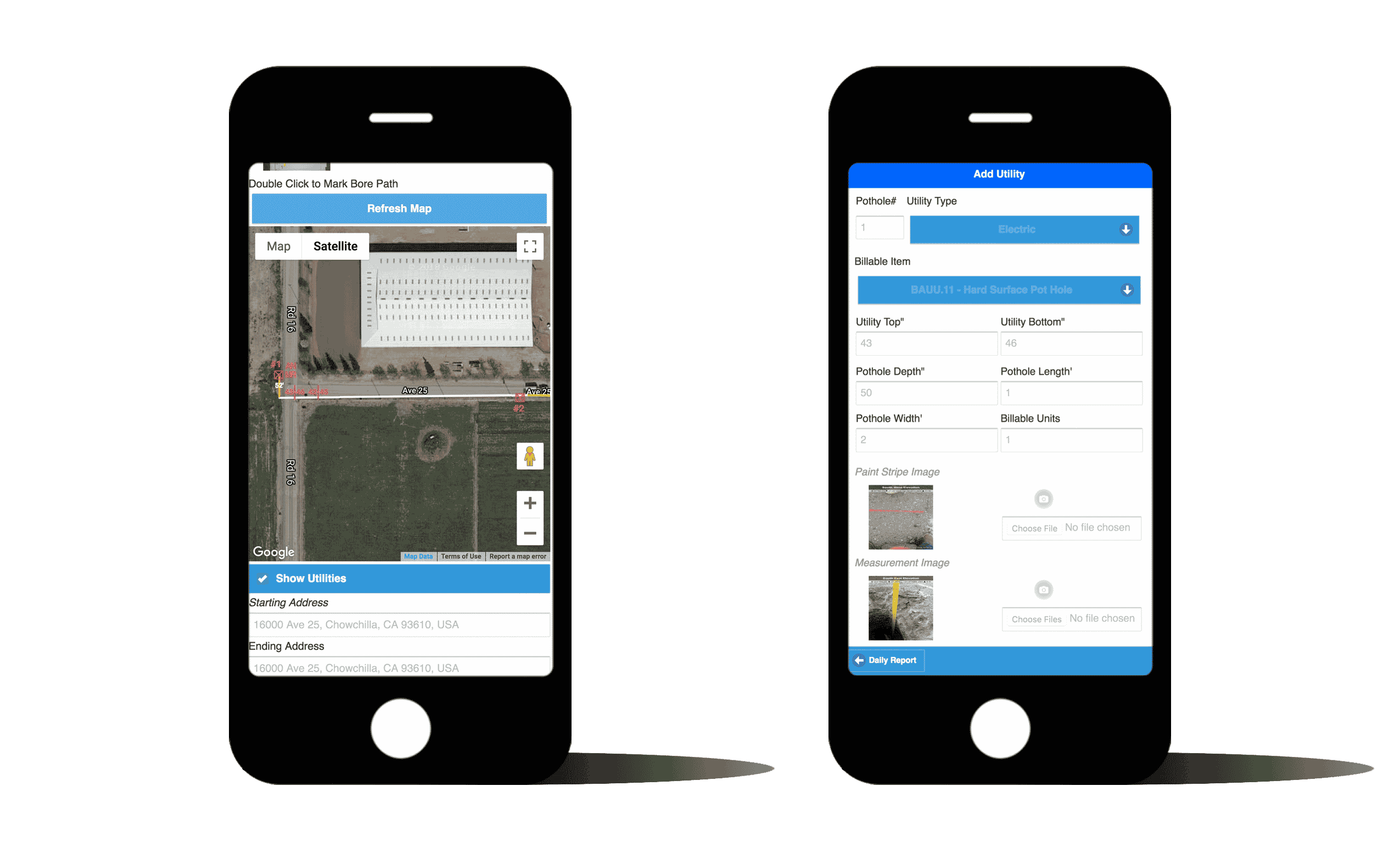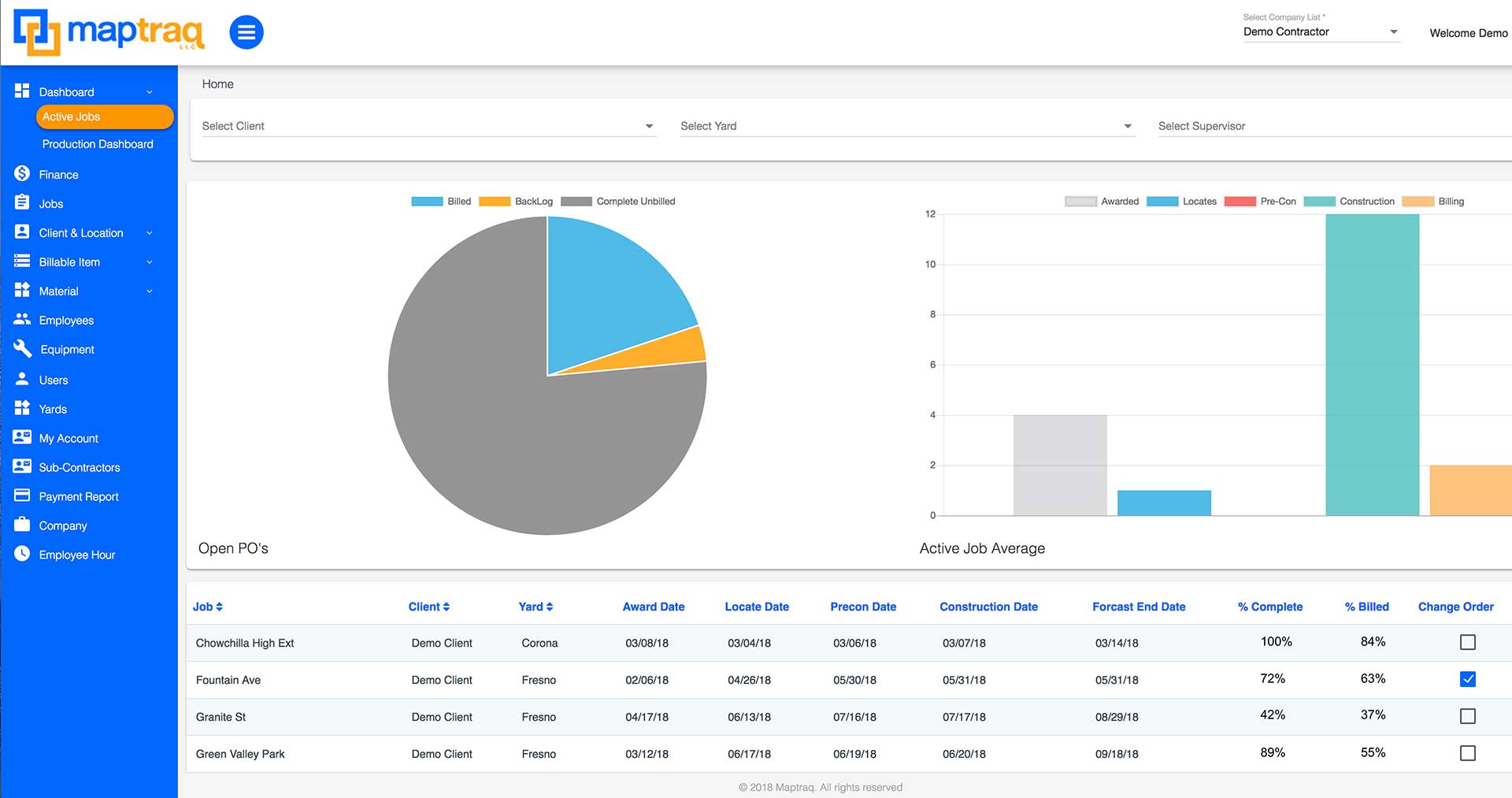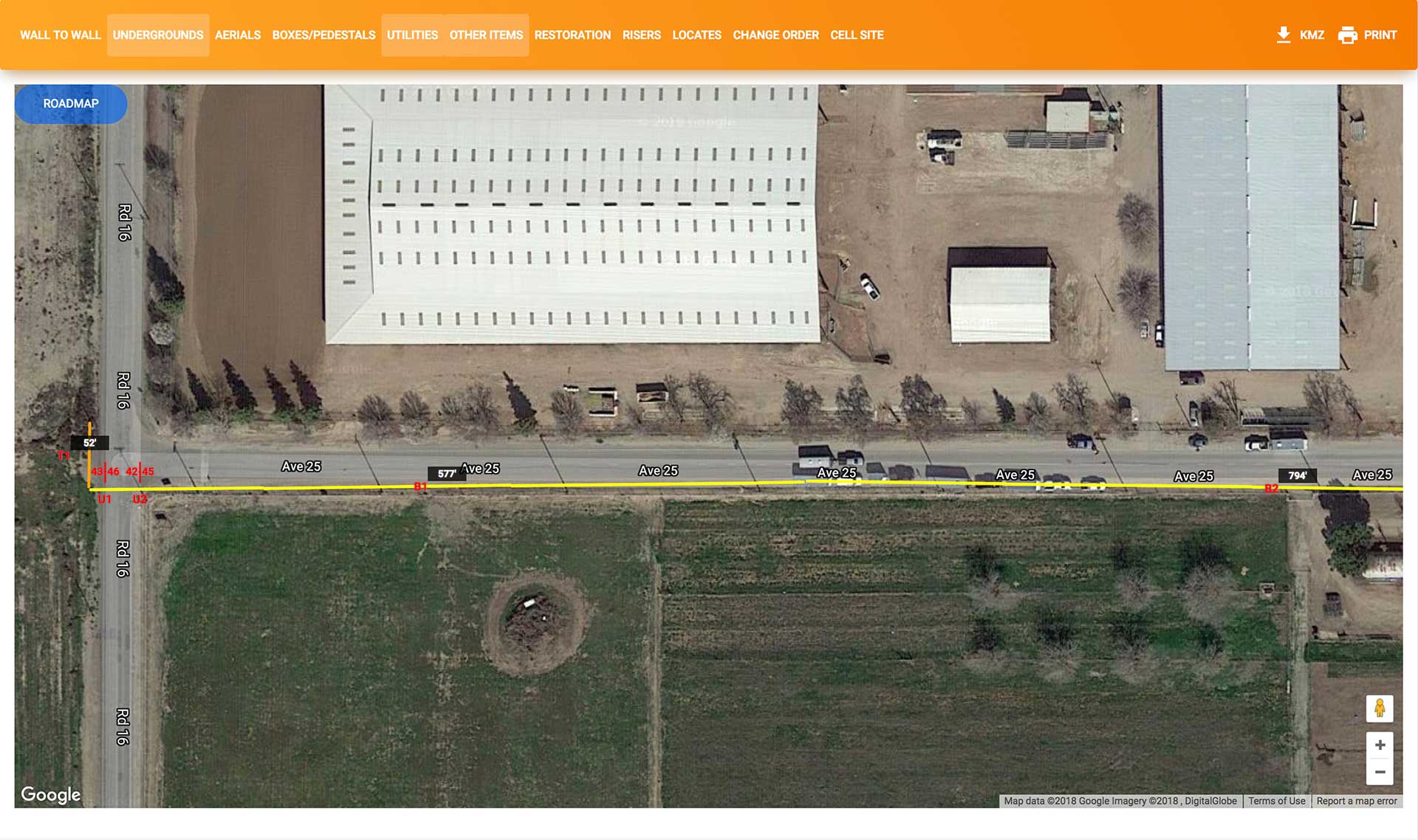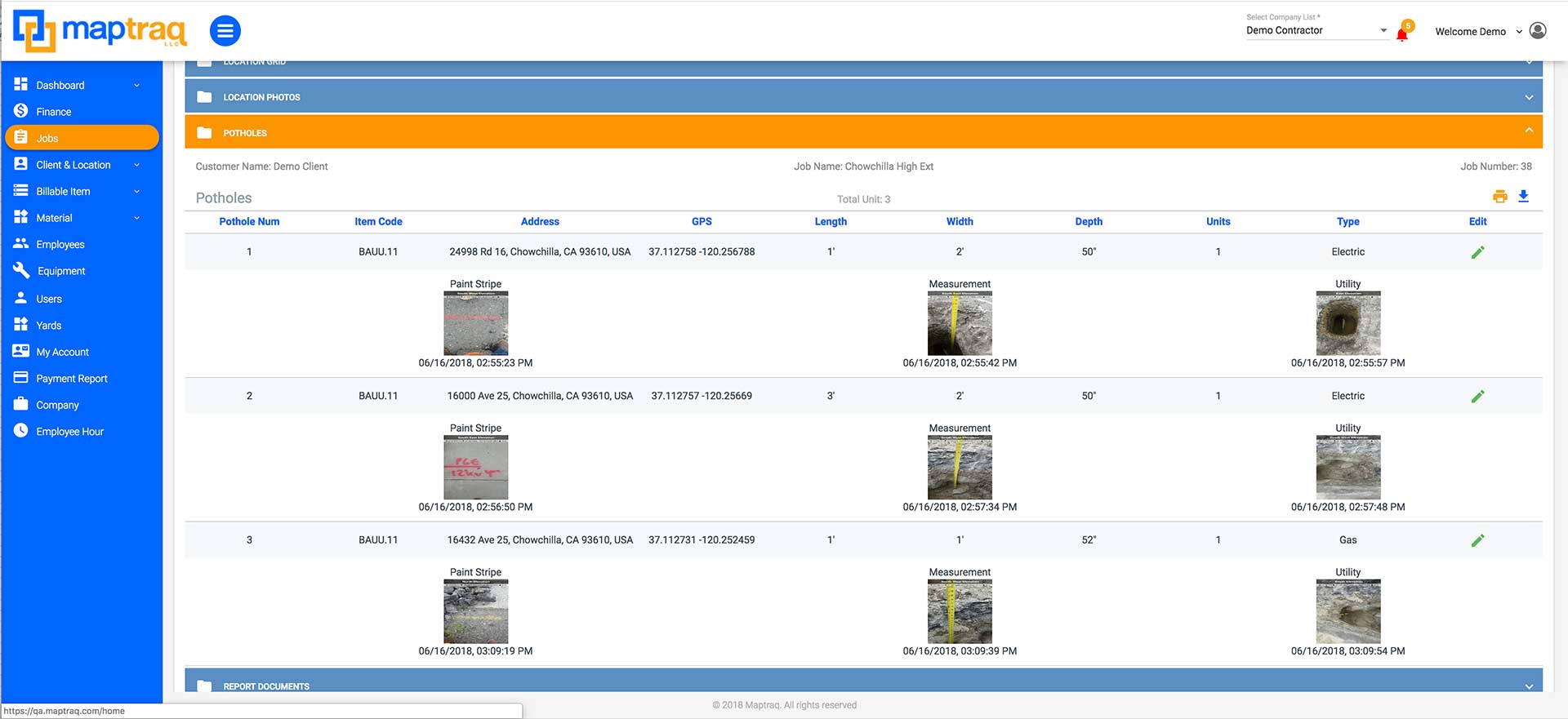How it works
“If you need a manual, we did it wrong.”
At Maptraq we understand that everything starts with making it easy for foremen to track their production as they go. Anything that doesn’t simplify their life won’t be used – period.
Keep It Simple
We designed the software so foremen on a project can record production faster on their phone or tablet than writing it down on paper, and we made it easy enough so that crews are good to go after very little training.
Your reports will tie together, day-in and day-out, because each job has one shared and continuously updated As-Built. You won’t be stuck trying to combine multiple Daily Reports from several foremen. All the supporting documentation – including the As-Builts – are done before the crews get back to the yard. Once they are approved by a supervisor they are ready to be reviewed.
See It All On One Map
The construction specifics and GPS locations recorded in the field flow right into google maps. The details for every bore line, box location, pothole, and fiber pull are right there in a popup window with a click of an icon on the map. Better still – all of that data is preserved and accessible on the KMZ files exported right out of Maptraq.
Track Production in The Field
Maptraq allows your team to verify that each picture captures what they need and that every detail has been properly recorded before the job is done. Each production item and each piece of placed equipment for a job is uniquely numbered so there is never any confusion of what’s been completed.
Just some of what we give You
- Issue, Track, As-Build, and Approve Jobs & Change Orders in one system
- Receive Standardized Daily Production Reports with GPS locations, photos, time stamps, and tools to verify production is true and accurate
- Automatically Generate KMZ Files that Upload to Google Earth & Import into AutoCad Using a WGS84 (EPSG – 4326) Coordinate System
- New network construction is saved to a single cloud-based system print that is accessible to all System-Techs on a daily basis
- Materials are tracked from the time the contractor takes possession until the materials are installed
- Active Job Dashboard allows the Provider to track open PO’s, Job Status, and percentage complete
- Automatic Wall-to-Wall Reports
- Standardized Photo Reports
- Printable As-Built Maps
- Small Cell Site Close Out Documents
- Material Usage Reporting
- Locate Tracking – With Automatic Expiration Reminder
- Precon Meeting Information
- Daily Actual-vs-Quote Comparisons
- Employee Hours
- Equipment Usage
- Profitability by Job, Supervisor, or Foreman
- Active Job Completion Percentage
- Butterfly Reports